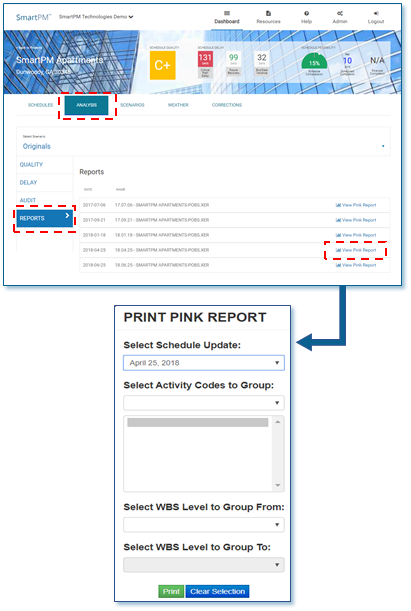Project Dashboard “Analysis” Tab
Click on the “Analysis” tab at the top ribbon bar to access the Analysis Tab.
“Reports” allows users to generate executive-level reports, “Pink Reports”, for a given schedule update.
The Pink Report includes:
- All Schedule Quality Issues
- A Summary Progress Graphic
- A Copy of the Delay Table
- All Critical Changes in the Audit Log
To generate the Pink Report:
- Select “View Pink Report” to open the Pink Report Creation menu.
- Select the “Schedule Update” from which the report will be generated.
- Select the manner in which the report is to be formatted:
- Select “Activity Codes to Group” from the Drop Down or select “WBS Level to Group From” and then “WBS Level Group To” - the range of WBS Levels the summary bars in the summary graphic will be generated via.
- Note: the maximum selectable range is 1 level apart.
- Select “Activity Codes to Group” from the Drop Down or select “WBS Level to Group From” and then “WBS Level Group To” - the range of WBS Levels the summary bars in the summary graphic will be generated via.
- Click “Print” and the report will generate