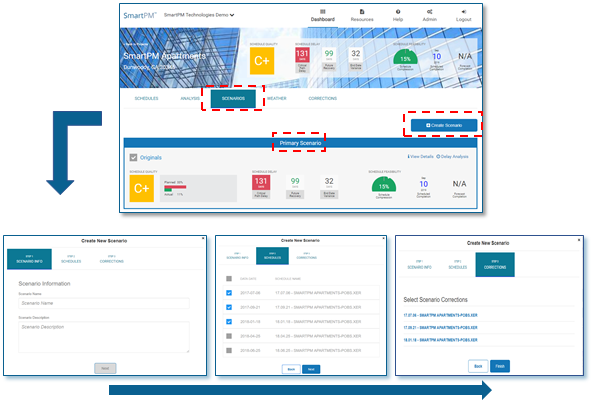Scenarios - The Project Dashboard
Project Dashboard “Scenarios” Tab
Click on “Scenarios” tab at the top ribbon bar to access the Scenarios Tab.
All Scenarios that have been created will be listed on the main tab.
Create Scenarios to select specific schedules to create “What-if scenarios”, make corrections, and apply the corrections to.
To create a Scenario:
- Select “Create Scenario”
- Step 1: Name the Scenario and enter a description. For example, describe what changes are being applied.
- Step 2: Select the schedules for which the scenario is to be applied.
- Step 3: Select the corrections and click Finish. If no Corrections have been created, then no Corrections will be able to be applied. In order to apply Corrections, rules must be established under the Corrections Tab.
NOTE: Scenarios may also be created from the “Schedules” tab within the Project Dashboard. However, it is a recommended practice to create the scenario from the “Scenarios” tab.