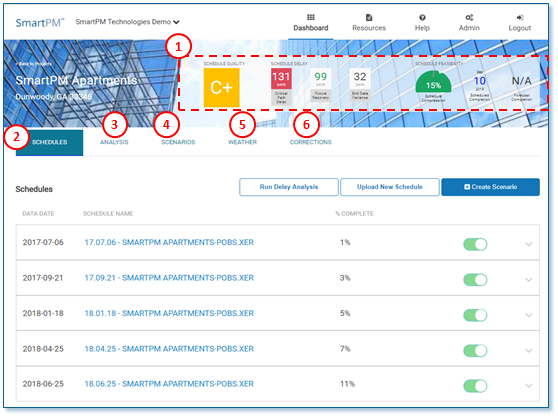The Project Dashboard Navigation
The Project Dashboard also allows users to drill down into specific areas. From this view you can view:
- Similar to the Company Dashboard, the Project Dashboard allows you to view the key metrics for a given Project.
- Schedules - see all the schedules that have been uploaded
- Analysis – Click here to access:
- Schedule Quality analysis
- Delay analysis
- Audit logs
- Executive Reports
- Scenarios – see all scenarios that have been created and create new scenarios
- Weather – access daily weather reports based on the Zip Code of the Project
- Corrections – create corrections rules to apply to schedules and select which schedules to apply rules.