Setting/Resetting your Username and Password
Immediately after you have registered for SmartPM, you will receive an e-mail that provides a link that directs you to set up your username and password. Please Click on the link and follow the prompts. PLEASE NOTE: your username is ALWAYS your email address.
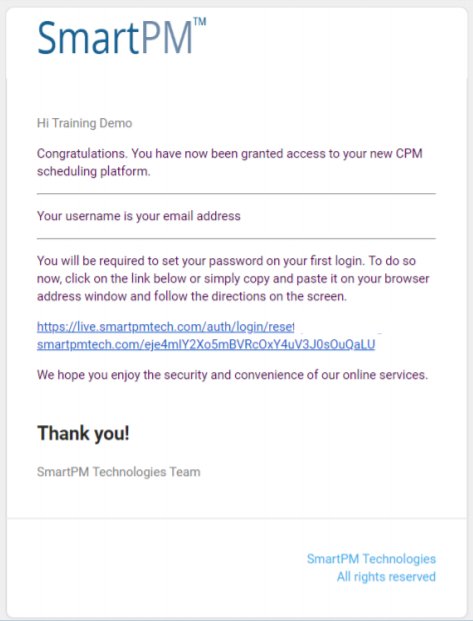
Developer's Tip: As a security measure, you are required to set your password before you can get started on SmartPM
Once your password is set, you can log in on to SmartPM with the same username and password.
If you forget your password or would like to change it, you can do this by clicking on the "Forgot Password" link on the login page.
