SmartPM Trends Report - View Trends
The Trends report will show you a visual depiction of what has happened in the schedule over time.
SmartPM Trends Report
The View Trends Report for SmartPM can be accessed via the dashboard or can be accessed via the project dashboard, by clicking trends.
When opening up this report, you'll see that a number of trends are created that align with a lot of the KPIs that are listed on the dashboard. The following are the Trend Reports you will see:
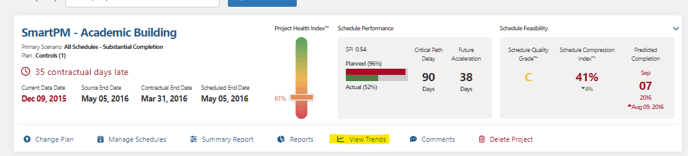
Planned vs. Actual Percent Complete
Planned versus actual percent complete trend report shows the planned performance with a red line and the actual performance with a green line. You can see the deviations and updates along the way.
Schedule Quality Over Time
Schedule quality over time will show you where the schedule quality started and whether it is getting better or worse over time.
Project Health Over Time
The Project Health trend shows whether project health is increasing or decreasing over time. This health metric is a combination of schedule quality, compression, and SPI.
Schedule Changes Over Time
Schedule Changes Over Time shows the number of activity changes, logic changes, duration changes, critical path changes, and calendar changes. You have the ability remove certain changes by turning them on and off just to see their extent.
Schedule Delay Over Time
In the delay chart the red area show the cumulative critical path delay over time. The yellow area shows the end date variance over time. The green area shows Acceleration over time.
Schedule Compression Over Time
When delays happen and changes occur, it is important to understand compression. Often, people make changes to keep to an end date after delays, which inevitably results in the consummation of float and ultimately results in compression in terms of the amount of work that needs to get done in the remaining period of time.
Average Missing Logic Over Time
Since missing logic is one of the heaviest contributors to risk on schedule quality, make sure that missing logic is decreasing over time.
Average Total Float Over Time
If missing logic is increasing it can cause float to increase.
High Total Float Activity Percentage Over Time
High Total Float Activity Percentage over time shows the number of activities with high float and shows to what extent what percentage of all the activities have this high float.
Critical Path % Over Time
This trend graph shows whether too many activities or too few activities are on the critical path.